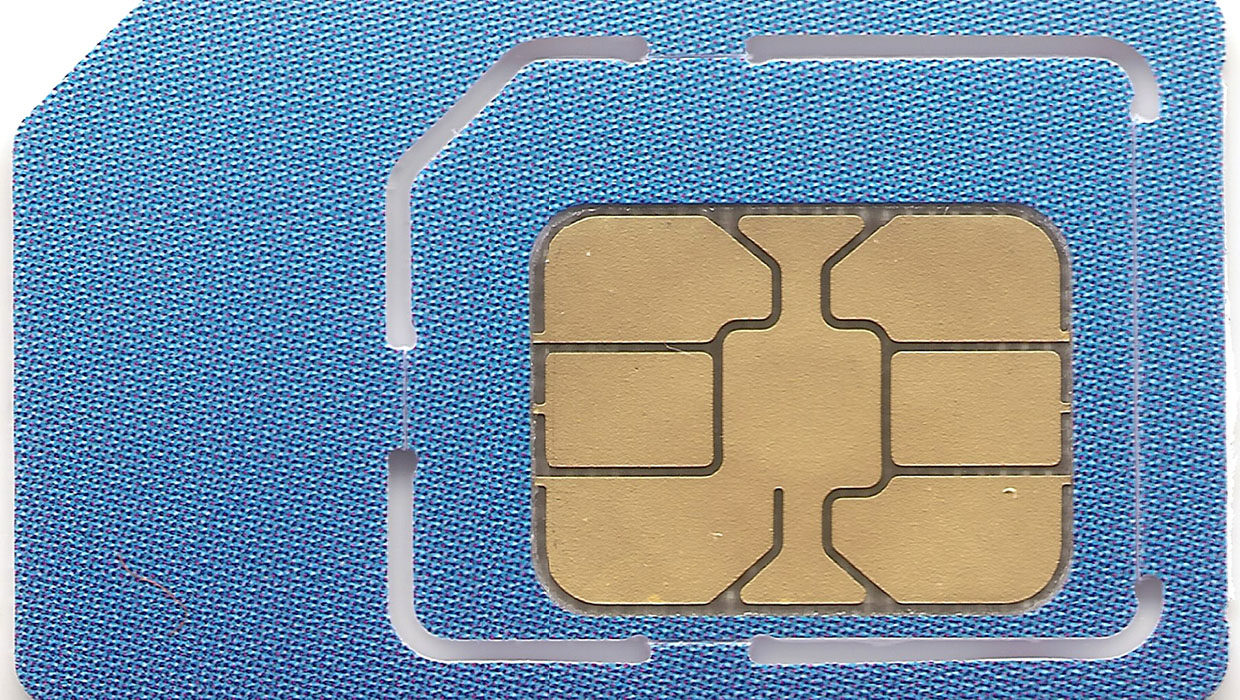Which iPad Storage Capacity Should You Buy in 2024?
I often receive questions from readers about choosing the right iPad storage capacity. Different iPad models come with various storage options, and it can be confusing to decide which one suits your needs best. For iPad users, choosing the right storage not only affects the device’s overall performance but also impacts day-to-day efficiency and cost. With 2024 upon us, we now have new iPad models and more storage choices available. So, which iPad storage capacity should you buy? Let me help you navigate this decision.
Gazelle.com – Buy Smart. Sell Easy.
Trade in your old phone, tablet, or laptop at Gazelle.com and get instant cash offers.
Or shop certified pre-owned devices that look and work like new — all fully tested and guaranteed.
Simple. Secure. Sustainable.
Choosing the Basic Model Storage Capacity: The Ideal Choice for Most People
For most users, opting for the basic storage capacity of an iPad seems to be the best choice. The entry-level iPads usually offer 64GB or 128GB of storage, which is relatively affordable and can meet the needs of most everyday users. If you are a student, office worker, or family user, this storage capacity is more than enough for general use.
However, it’s worth noting that if you mainly use the iPad for tasks like word processing, browsing the web, checking emails, and using social media, 64GB of storage will usually suffice for your needs. But, if you plan to store more files, photos, videos, and apps, upgrading to 128GB or more storage might be a better idea.
What About the iPad Pro?
If you are a heavy user or need a device with higher performance and more storage, the iPad Pro is definitely worth considering. Compared to the basic models, iPad Pro offers more powerful performance, higher display resolution, and additional storage options, making it ideal for professional designers, video editors, and creative professionals.
iPad Pro comes in 128GB, 256GB, 512GB, 1TB, and 2TB storage configurations. This range of options is highly useful for users who deal with large amounts of data and high-quality assets. For example, designers, photographers, and video editors require significant storage to handle high-resolution photos, videos, and design files. For these users, 256GB or higher storage capacity would be a better fit.
iPad Storage Size: Do You Need Local Storage or Cloud Storage?
One key factor to consider when choosing an iPad storage capacity is whether you rely more on cloud storage or prefer keeping everything on the device’s local storage. For most people, cloud storage services like iCloud or Google Drive offer convenient ways to store data online, but they come with their own limitations and costs.
Local Storage
Local storage means you store your files, photos, videos, and apps directly on the device. The biggest advantage of this approach is that you can access your content anytime without relying on an internet connection. This is especially important for users in areas where internet connectivity is not always stable.
However, the downside of local storage is that it is limited. If you are a photographer or someone who enjoys taking a lot of high-definition photos and videos, your local storage can quickly fill up. In such cases, you may need to delete some files or upgrade to a higher storage version of the iPad.
Cloud Storage
Cloud storage provides more flexibility. Through services like iCloud or Google Drive, you can store most of your content online, freeing up local storage on your device. The benefit of cloud storage is that you can access your files from anywhere with an internet connection without worrying about storage space on your device.

However, cloud storage has its own limitations. Free storage is often limited, and once you exceed the free quota, you might need to pay for additional space. Plus, cloud storage requires a stable internet connection to access your data. If you often find yourself offline, local storage might be a better option.
So, whether you choose local or cloud storage depends on how often you use your iPad and whether you can always ensure stable internet access.
iPad Storage Size: Photos and Videos
For users who like to take photos and record videos with their iPads, selecting the right storage size is critical. With the ever-improving camera and video features on iPads, more and more users are using the device to capture and document moments.
How to Choose the Right Storage Capacity?
If you plan on capturing high-resolution photos and videos, especially 4K videos, 64GB may not be enough. 4K video files are large, and just a few minutes of footage can take up several hundred megabytes of storage. If you like to take and store a lot of videos, consider opting for 256GB or higher storage.
If you’re someone who only occasionally takes photos and short videos or prefers to upload them to the cloud, then 64GB or 128GB storage should be more than sufficient. Regular backups to iCloud or other cloud services can help save local storage space.
iPad Storage Size: Music, Movies, and TV Shows
If you’re a fan of music or movies, iPad is a great device to store and enjoy your media. Whether it’s storing local music files, downloaded movies, or TV show episodes, the iPad delivers a fantastic experience for entertainment.
How to Choose the Storage Size?
If you prefer to store a lot of music, movies, or TV shows on your iPad, you’ll need a larger storage capacity. 64GB storage may be enough for general entertainment needs, but if you want to save hundreds of songs or a large number of videos, you may want to opt for 256GB or 512GB storage.
Alternatively, you can choose to rely on cloud services to store your media, reducing the pressure on your device’s local storage. Services like Apple Music, Spotify, and Netflix let you stream music and videos on demand without occupying local storage space.
iPad Storage Size: Apps and Games
If you’re an app and game enthusiast, you may quickly run out of space on your device as apps and games are becoming increasingly larger. Modern apps and games often take up several gigabytes, especially with high-quality graphics and extensive data requirements.
How to Choose the Storage Size?
For most users, 64GB or 128GB storage will be sufficient for everyday app and game use. However, if you’re a heavy gamer or need to store a large number of apps, 256GB or higher storage might be a better choice.
Boost Your Global Data Roaming Experience: 5G Global Data SIM Card

For those who frequently travel internationally and need reliable internet on their iPad, I highly recommend using a global 5G data SIM card. This SIM card can significantly reduce your global roaming costs. With this international SIM card, you can enjoy 5G speeds at rates as low as $0.004/MB in 188 countries and regions. Moreover, it is compatible with all unlocked devices, making it perfect for users who need to stay connected while traveling abroad.
When choosing your iPad storage capacity, it’s essential to assess your personal usage needs. For casual users, 64GB or 128GB will likely suffice, while professional or heavy users may prefer 256GB or larger capacities. Additionally, cloud storage can help supplement local storage, providing greater flexibility.
No matter which storage size you choose, it’s important that your iPad meets your needs. For frequent travelers, using a global 5G data SIM card will vastly improve your online experience and save on roaming fees.
Recommended Product Brands
- Apple iPad Pro 12.9-inch (2024 model): Ideal for professional users who need a lot of storage and high performance.
- Logitech Crayon: Perfect for drawing and note-taking on your iPad.
When choosing the right iPad storage capacity, the most important factor is understanding your personal usage needs. Whether you’re casually browsing, working, or engaging in high-performance creative tasks and gaming, iPads offer different storage configurations to meet your requirements. If you’re a light user, the 64GB or 128GB base models will likely suffice; however, if you’re a professional user, particularly in fields like design or video editing, the 256GB or larger storage options would be a better fit.
Additionally, with the growing popularity of cloud storage, many users are moving their storage needs to the cloud, offering more flexibility in storage choices. Whether you choose local storage or rely on cloud services, it’s important to ensure that your device meets your storage needs without compromising your daily usage experience.
For frequent business travelers or globetrotters, the global 5G data SIM card offers an affordable and efficient internet experience, allowing you to stay connected around the world without the high roaming charges.
Lastly, when purchasing an iPad, it’s important to consider the right accessories and tools. If you need more support for creativity and learning, you might want to consider investing in a high-performance device like the Apple iPad Pro 12.9-inch (2024 model) or pairing your iPad with accessories like the Logitech Crayon, which enhances your drawing and note-taking experience.
No matter which iPad you choose, ensure it aligns with your work and lifestyle. I hope this article helps you make a more informed decision and that you enjoy the convenience and efficiency an iPad brings, enhancing your daily work and entertainment experiences.